價格:免費
更新日期:2015-04-19
檔案大小:397.3 KB
目前版本:2.2
版本需求:需要 iOS 8.0 或以上版本。與 iPhone、iPad 2 Wi‑Fi + 行動網路、iPad(第三代)Wi-Fi + 行動網路、iPad(第四代)Wi-Fi + 行動網路、iPad mini Wi-Fi + Cellular、iPad Air Wi-Fi + Cellular、iPad mini 2 Wi-Fi + Cellular、iPad Air 2 Wi-Fi + Cellular、iPad mini 3 Wi-Fi + Cellular、iPad mini 4 Wi-Fi + Cellular、12.9 吋 iPad Pro Wi-Fi + Cellular、iPad Pro(9.7 吋)Wi-Fi + 行動網路、iPad(第五代)Wi-Fi + 行動網路、iPad Pro(12.9 吋)(第二代)Wi-Fi + 行動網路、iPad Pro(10.5 吋)Wi-Fi + 行動網路、iPad Wi-Fi + Cellular(第六代)、iPad Pro(11 吋) Wi-Fi + 行動網路、iPad Pro(12.9 吋)Wi-Fi + 行動網路、iPad mini(第 5 代)Wi-Fi + 行動網路 及 iPad Air(第 3 代)Wi-Fi + 行動網路 相容。
支援語言:英語
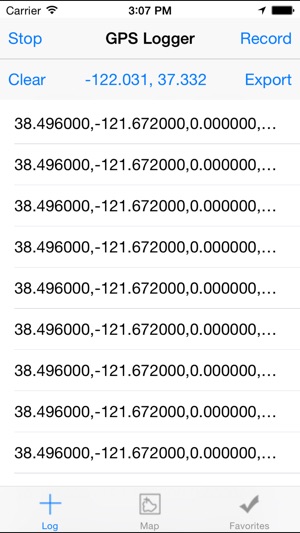
Why pay over $200 to add a Geo-positioning Sensor and Geotagging Device to your camera. Why pay extra for a separate GPS or even to get a device that will weigh you down? For a steal you can get a GPS Logging and Tagging ability with your own iOS device without spending a lot of cash for similar functions with a separate sensor on your camera.
The best part is when you download this application you are helping to support the creator who has Autism. You will be helping to support Autism in Information Technologies. If you need support please visit my web site or contact support@teamweather.com.
Introducing GPS Logger 2, an enhancement and major overhaul of GPS Logger, our premiere GPS Logging application. GPS Logger 2 introduces several new features including the Constant GPS logging technology developed by Christopher Zenzel to take advantage of your iPhone and iPad's new hardware and operating system features to make sure you constantly have the latest geographical information as you travel to geo tag your photographs in addition to keeping an updated geographic log and journal of your travels.
GPS Logger 2 includes several great features that beat the competition:
* Excellent customer support
* Constant GPS Technology, allowing you to track the slightest movement without worrying about setting the clock, and with sensor and device optimizations.
* Ability to Map on the Go using built-in device mapping engine
* Export to E-mail or your iTunes Document Library
* Export your logs to GPX format, accepted by most mapping and geo-tagging applications, and track your travels on your Mac, PC, or tag your photographs with your coordinates
* Export your logs to CSV format, accepted by spreadsheet or other custom applications
* Integrate our logging to your solution (web site application, desktop application, or other application) with our CSV or other log formats provided
* Built and enhanced for 64-bit devices
* and much more...
New enhancements in GPS Logger 2 also include:

* Enhanced and optimized memory and processor usage
* No ugly timers to keep you down and out - we do the work to calculate when your device should log those important points
* Improved Settings screen on your device to give you the ultimate control without missing out on important data
* Improved viewing of logs and maps to optimize resource usage on the device to not overwhelm you or your hardware!
Download GPS Logger 2 today and get the best GPS information for your photographs, workouts, or any other project you can think of requiring GPS tracking.
With all the optimizations provided it makes great sense that this is the time to upgrade to the latest version!
How are we different than a typical camera on-board or external GPS?
* We log all the points you need plus more
* Proven GPS technologies developed over years to work with your iOS device and export logs to work with any of your standard photograph and darkroom management applications
* Get our logger for a steal in comparison to an actual logging and EXIF tagging device for your camera
* In addition to allowing you to export data to tag your image's EXIF information we also create additional formats for use in any project.
The best part of GPS Logger is the support that you will get. We have proven social media and e-mail based support with fast turn around and response times compared to average applications.
Some notes before you purchase or while you are using the application:
* Notice: Settings can be set under the "Settings" application of your device. Only the last 50 recorded points will show in the main screen of the log. All points are recorded to an internal log file. *
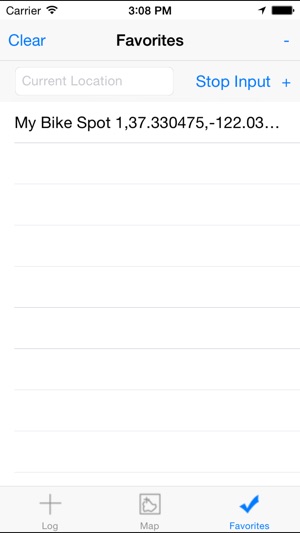
* Notice: With all GPS applications battery usage will increase while using this hardware portion of your device. *
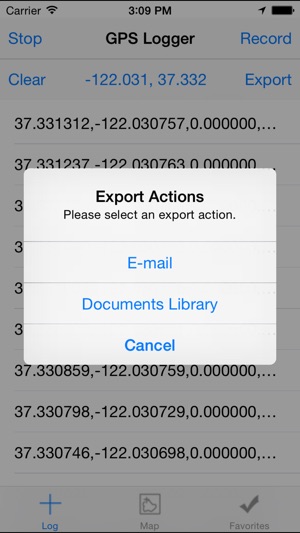
支援平台:iPhone, iPad
